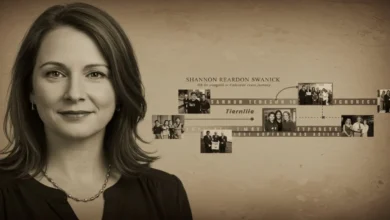Pre-Post SEO: The Overlooked Step That Can Make or Break Your Organic Traffic
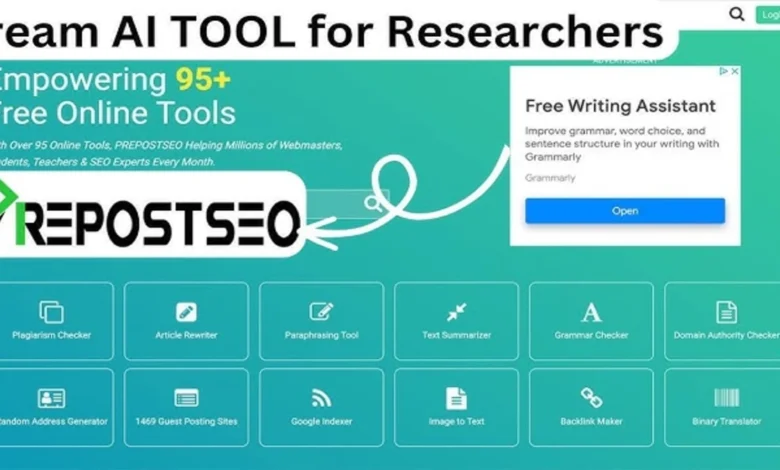
Introduction
In the world of SEO, most marketers focus on on-page, off-page, and technical SEO, but a critical phase often gets ignored: pre-post SEO.
This is the optimization work done before hitting the publish button. Skipping it can lead to weak rankings, poor user engagement, and lost organic traffic. On the other hand, a strong pre-post SEO strategy ensures your content is fully optimized for search engines and readers from day one.
In this guide, we’ll explore:
- What Pre-Post SEO is (and Why it’s Crucial)
- The key elements of an effective Pre Post SEO strategy
- A step-by-step checklist to optimize content before publishing
- Common mistakes to avoid
- Tools to streamline your Pre Post SEO process
By the end, you’ll understand why pre-post SEO is the secret weapon of top-performing content marketers.
What Is Pre-Post SEO?

Pre-post SEO refers to all the optimization steps before publishing a blog post, article, or webpage to ensure it ranks well and attracts organic traffic.
Unlike traditional SEO (which often focuses on tweaking existing content), pre-post SEO is about getting it right the first time. It includes:
✅ Keyword research & intent alignment
✅ Content structure & readability optimization
✅ SEO-friendly formatting (headings, meta tags, etc.)
✅ Internal & external linking strategy
✅ Optimizing images & multimedia
✅ Ensuring mobile-friendliness & page speed
Pre-post SEO helps your content rank faster, attract more traffic, and convert better when done correctly.
Why Pre-Post SEO Is a Game-Changer for Organic Traffic
Many bloggers and marketers make this mistake:
- They write a post.
- Hit publish.
- Then, they realize they forgot SEO optimizations.
By then, it’s often too late. Google’s initial crawl and indexing can determine whether your post succeeds or fails.
Here’s why Pre Post SEO matters:
1. First Impressions Matter to Search Engines
- Google’s first crawl evaluates content quality, relevance, and structure.
- Poorly optimized posts may struggle to rank, even if fixed later.
2. Avoids the “Publish & Pray” Approach
- Many creators publish and hope for traffic, but pre-post SEO ensures traffic from day one.
3. Reduces the Need for Major Edits Later
- Fixing SEO mistakes after publishing can slow ranking momentum.
4. Improves User Experience (UX) Immediately
- Well-structured, fast-loading, and readable content keeps users engaged.
5. Strengthens Internal Linking from the Start
- Properly linking to other pages before publishing helps Google understand site structure.
The Ultimate Pre-Post SEO Checklist (Step-by-Step)
Follow this pre-post SEO checklist before hitting publish to maximize rankings and traffic.
Step 1: Deep Keyword Research & Intent Matching
- Use tools like Ahrefs, SEMrush, or Ubersuggest to find high-potential keywords.
- Analyze search intent (informational, commercial, navigational, transactional).
- Ensure your content fully answers the query better than competitors.
Step 2: Craft a Strong SEO Title & Meta Description
- Keep titles under 60 characters (to avoid truncation in SERPs).
- Include the primary keyword naturally.
- Write a compelling meta description (under 160 chars) with a CTA.
Example:
- ❌ Weak: “How to Improve SEO”
- ✅ Strong: “Pre Post SEO: 10 Must-Do Optimizations Before Publishing”
Step 3: Optimize Headings (H1, H2, H3) for Readability & SEO
- Use H1 for the main title (only one per page).
- Break content into H2 & H3 subheadings for easy scanning.
- Include secondary keywords in subheadings where relevant.
Step 4: Write High-Quality, Engaging Content
- Aim for comprehensive coverage (1,500+ words for competitive topics).
- Use short paragraphs, bullet points, and bold text for readability.
- Include stats, examples, and expert quotes for authority.
Step 5: Optimize Images & Multimedia
- Compress images (TinyPNG, ShortPixel).
- Use descriptive file names (e.g., pre-post-seo-checklist.jpg).
- Add alt text with keywords (for accessibility & SEO).
Step 6: Internal & External Linking Strategy
- Link to 3-5 relevant internal pages (boosts site structure).
- Include authoritative outbound links (improves E-E-A-T).
- Avoid broken links (check with Sitebulb or Screaming Frog).
Step 7: Optimize for Mobile & Page Speed
- Test on Google’s Mobile-Friendly Test.
- Ensure fast loading (under 3 seconds).
- Use lazy loading for images/videos.
Step 8: Add Schema Markup (If Applicable)
- Use FAQ, How-To, or Article schema for rich snippets.
- Tools: Google’s Structured Data Markup Helper.
Step 9: Preview & Double-Check Everything
- Check for grammar errors (Grammarly).
- Ensure no broken links.
- Verify meta tags & URL structure.
Step 10: Schedule for the Best Publishing Time
- Use Google Analytics to find when your audience is most active.
- Tools like CoSchedule’s Headline Analyzer can help refine titles.
Common Pre-Post SEO Mistakes to Avoid
❌ Publishing Without Keyword Research → Targets the wrong audience.
❌ Ignoring Search Intent → Ranks for the wrong queries.
❌ Weak Headline & Meta Description → Low CTR in SERPs.
❌ Poor Internal Linking → Misses ranking opportunities.
❌ Unoptimized Images → Slows page speed.
❌ No Mobile Optimization → Loses 50%+ of traffic.
Top Tools for Pre-Post SEO Optimization
- Keyword Research: Ahrefs, SEMrush, Google Keyword Planner
- Readability: Hemingway Editor, Grammarly
- SEO Optimization: Yoast SEO, Rank Math
- Image Compression: TinyPNG, ShortPixel
- Link Checking: Sitebulb, Screaming Frog
- Schema Markup: Google Structured Data Helper
Conclusion: Don’t Skip Pre-Post SEO!
Most SEO efforts focus on post-publish optimizations, but pre-post SEO is where the real ranking power lies. By following this checklist, you’ll:
✔ Rank faster with well-optimized content.
✔ Avoid costly edits after publishing.
✔ Improve UX & engagement from day one.
✔ Maximize organic traffic before competitors catch up.
The next time you write a blog post, don’t just hit publish—run through this pre-post SEO checklist first. Your rankings (and traffic) will thank you.
🚀 Ready to boost your organic traffic? Start optimizing before you publish!
5 FAQS about this content
5 FAQs About Pre-Post SEO
1. What’s the difference between pre-post SEO and On-Page SEO?
Pre-post SEO focuses on optimizing content before it goes live, ensuring it’s fully structured, keyword-optimized, and user-friendly from the start. On-page SEO, on the other hand, includes optimizations done after publishing, like updating meta tags, improving internal links, or refreshing old content.
2. How long before publishing should I start pre-post SEO?
Ideally, pre-post SEO should be part of your content creation process—not an afterthought. Start with keyword research before writing, then refine headings, links, and formatting before the final review.
3. Can I skip pre-post SEO if I fix issues later?
While you can adjust post-publish, Google’s initial crawl heavily influences early rankings. Poorly optimized content may struggle to gain traction, even after fixes. It’s better to get it right the first time.
4. Does pre-post SEO affect user experience (UX)?
Absolutely! A well-structured post with clear headings, fast-loading images, and a mobile-friendly design keeps readers engaged. Google prioritizes UX, so pre-post SEO directly impacts rankings.
5. What’s the most overlooked pre-post SEO step?
Internal linking is often skipped, yet it’s crucial for site structure and ranking power. Linking to relevant pages before publishing helps Google understand your content’s context and boosts authority.